When you self-publish a book, there are two ways you can get your ISBN:
-
Use a free ISBN from the platform
-
Purchase your own ISBN from Bowker
We’re going to chat about what I mean by ISBN and “platform,” and then we’ll talk about the options and what’s best.
So what is an ISBN?
“An ISBN is essentially a product identifier used by publishers, booksellers, libraries, internet retailers and other supply chain participants for ordering, listing, sales records and stock control purposes. The ISBN identifies the registrant as well as the specific title, edition and format.” (Thanks, ISBN International)
And what’s a platform?
A platform is the place you’re going to distribute and sell your collection.
-
Amazon’s KDP is a platform.
-
Lulu is a platform.
-
IngramSpark is a platform.
-
BookBaby is a platform.
When you self-publish, you may use a platform to house and distribute the work. Or you may choose to find a local printer who can print the work.
If you use an online platform like the ones mentioned above, you have a few options:
-
You can buy your own ISBN
-
You can use a free ISBN from the platform
If you use a local printer you’ll want to buy your own ISBN.
What if I use the platform’s free ISBN?
If you use a free ISBN from the platform, you’re limited in a few ways:
-
You can only release the book on that platform
-
They might not list your book with the Library of Congress (see Lulu’s response)
If you choose to use a free Lulu ISBN, Lulu will register the pertinent information about your book with bibliographic services. Lulu does not register ISBNs with the United States of America Library of Congress or any other country-specific copyright office.May 26, 2020
Note: If you published your book using a free Lulu ISBN, you must obtain a new ISBN if you choose to publish your book with another publisher/distributor (Thanks Lulu)-
KDP can provide you with a free ISBN to publish your paperback. We’ll also automatically register your ISBN information with BooksInPrint.com®. This a global database of print books maintained by Bowker (the U.S. ISBN agency) and consulted by publishers, libraries, and booksellers. The “Publisher” field on your paperback’s Amazon detail page will read “Independently published.” This free ISBN can only be used on KDP for distribution to Amazon and its distributors. It cannot be used with another publisher or self-publishing service. (Thanks KDP)
What if I buy my own ISBN?
If you buy your own ISBN you can list the name of the publisher (or your business name). This will allow you to do a few things:
-
Publish your work under your own “imprint” or “publishing house”
-
Release your work on any platform
Psst. An imprint is just a fancy way to refer to the trade name of your publishing house. Keep in mind that if you buy your own ISBN and register it under a trade name (aka imprint), you technically have your own publishing house. Even if you never publish anyone else’s work, you’re still official. How cool is that?
It’s important to some authors to provide their own ISBN because it allows them to choose their book’s imprint of record. An imprint is a trade name that a publishing company uses to publish a work. If you use your own ISBN to publish your paperback, you’ll be prompted to enter the imprint name as well. The imprint you enter must match either the imprint or publisher name that appears in Bowker (the U.S. ISBN agency).
Creating A New Imprint: You can add an Imprint under your Publisher or Company Name by clicking on the MyAccount > My Profile Data > My Company menu. Scroll to the bottom and add the name of your new Imprint.
How do I buy my own ISBN?
Go to the Bowker ISBN page.
Create an account (see the image below for details).
Add in your business details under the Company Name section.
Once you register, click the “activate” link in your email.
Once you’ve activated your account, log back in and select “get ISBN.”
Select “1 ISBN and 1 Barcode.”
Select “Go to Cart.”
Select “Checkout.”
Verify that your information is correct. Check the boxes to verify you understand everything.
Click “Continue to Next Step.”
Enter your card details and click “Pay Now.”
Once you have your ISBN, you have to download the barcode:
Go to the My Account dropdown menu on the right side of the navigation bar at the top of the page.
Click My Identifiers.
Click Generate in the Barcode column of the ISBN for which you wish to generate a Barcode.
Enter a price into the field labeled “Publication Price.”
Make certain you have entered the correct price (once the barcode is generated, the price cannot be changed), then click Generate Barcode.
Click Download Barcode (select file type EPS or PDF).
Click Save or Save As and save the barcode to your computer. Do not click Open during the save process.
(Thanks Bowker)
Once you have that, you’ll want to add the ISBN to your book and in the following places:
-
The numbers of the ISBN go on the copyright page
-
The ISBN barcode goes on the back of the book
Once you’ve added the ISBN to your book, you’ll need to go back to Bowker and link the book and the ISBN (or “Assign Title,” as Bowker calls it).
Sign into MyIdentifiers.com with your username and password
Go to the My Account dropdown menu on the right side of the navigation bar at the top of the page.
Click My Identifiers.
Click Assign Title next to the ISBN number you wish to assign.
Complete all fields marked with red asterisks.
(Thanks Bowker)
How much is an ISBN on Bowker?
Bowker charges $125 for an ISBN. You can also buy the ISBN and barcode together for $150.
What happens once my book is assigned?
Once your book is assigned, it’ll be added to BooksInPrint, which is a database used by libraries and bookstores to discover new books, explore books, and verify purchase details before ordering.
Do all platforms offer free ISBNs?
Nay. IngramSpark is one platform where the author is required to supply their own ISBN.
Can I get a discount?
Yes! If you buy your ISBN from IngramSpark, it’s around $85!
So I just buy the ISBN and that’s that?
Nope, once you buy your own ISBN, you’ll want to “assign title” so you can make sure your book is properly registered. Here are the steps:
-
Purchase your ISBN and barcode
-
Add it to your book
-
Log in to Bowker again
-
“Assign title” to make sure the title is registered with the ISBN you chose
Here’s a video that shows you exactly how to assign your title.
https://www.youtube.com/watch?v=cBrG_Rjsj1g
Have questions? Check out Bowker’s guide here.
What’s right for me?
This really depends on your goals. Answer the following questions to help you make the best decision.
Do you want to get your book into bookstores easily? If yes, you may want to use your own ISBN and publish through a platform such as IngramSpark, which lets bookstore owners order books and send them back for a refund if they don’t sell them.
Do you want to release the books to friends and family? If yes, you can do either!
Do you want to release the book on one platform only? If yes, a free ISBN will probably be the easiest option. If no, you’ll want to buy your own ISBN so you can release the book on multiple options.
Do you want to publish the book under your own imprint? If yes, you’ll want to purchase your own ISBN under your imprint name. Make sure you speak with a local lawyer about how to make sure you’re filing your paperwork properly. An imprint can often have legal implications, so verify first.
Psst. You can still get into bookstores if you use the platform’s free ASIN, but they won’t have a major incentive to order the book since most platforms do not offer refunds the same way that IngramSpark does.
Where do I purchase an ISBN?
ISBNs can be purchased from Bowker.
Pssst. Some platforms will also allow you to purchase your ISBN directly from their site, and if you order yours through IngramSpark, for example, you’ll get a discount (though they usually order from Bowker as well!)
What if I want to open a publishing house?
This guide can help walk you through the steps to opening your own publishing house. This is a good idea if you want to publish and support other authors as well!
Have questions? Email me at hello@telltellpoetry.com and I’ll try to help.
[Disclaimer: This information is intended for entertainment purposes. I am not a lawyer (and I don’t play one on TV) so if you have questions about how to make an informed decision from the law’s perspective, chat with your local lawyer.]
TL;DR: If you get a free ASIN from a platform, you will only be able to release the book on that platform; if you buy your own ISBN, you can release the book wherever you want. Purchasing an ISBN gives you more control and helps readers and bookstore owners find your book more easily.
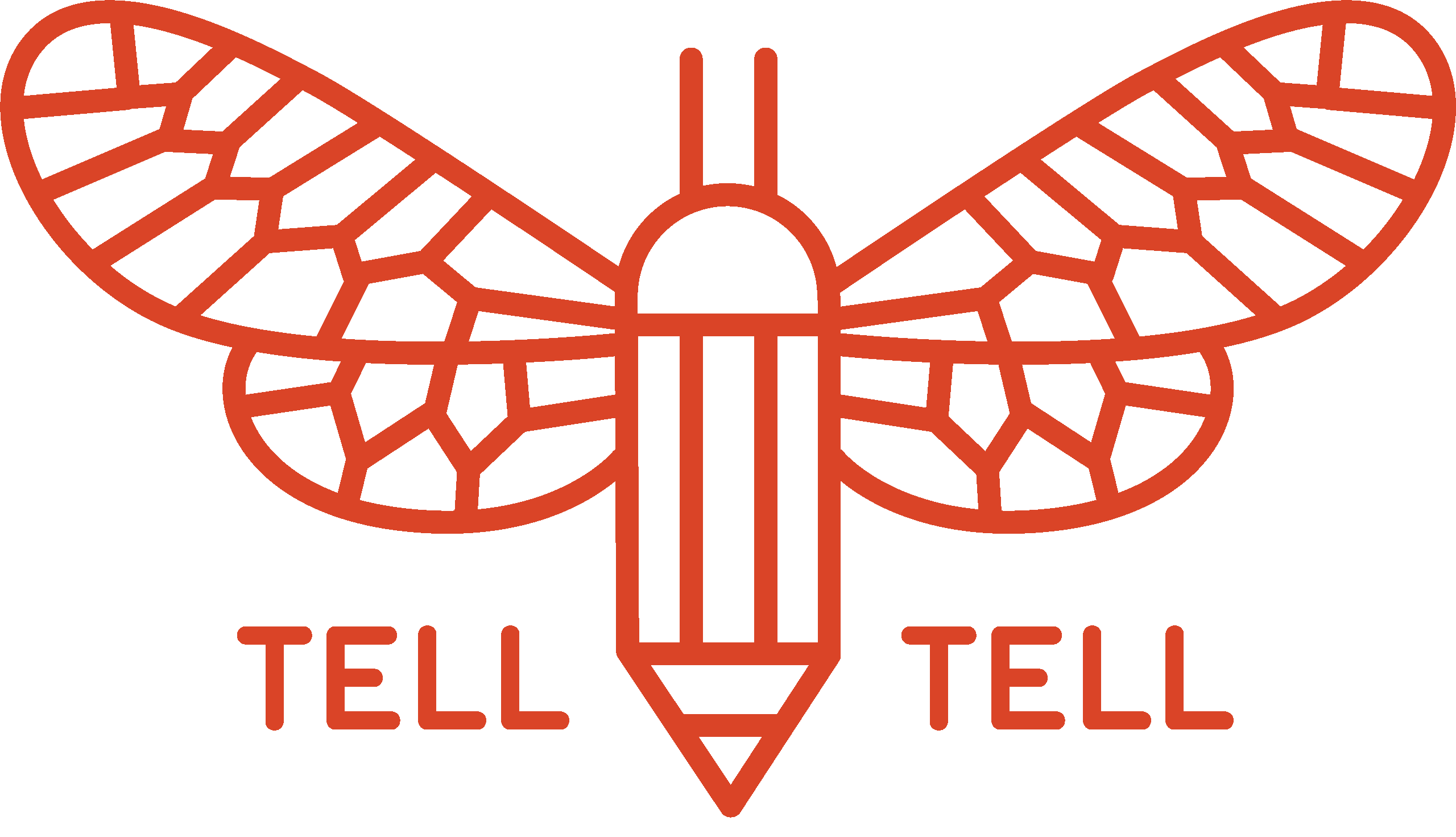




Comments (1)
This page has tons of extremely helpful tips and information! Not a single self-publisher will get lost in a maze doing researches online about purchasing ISBNs or BARCODES, because Tell Tell really has all the details! Kudos to Poet Kallie Falandays, who runs Tell Tell, and the entire editing team! Thank you for creating this awesome page!