Sarah, the founder of Submittrs, sat down with Tell Tell to gives us the nitty-gritty of her online submission management system. There is still some time to submit to their Indiegogo campaign, so go and support them!
1. How does Submittrs work?
This is a big question! Maybe I’ll focus on what it would be like to get started with an account on Submittrs. You’d have four blank pages, Pieces, Submissions, Submittees, and Ledger. You’d start by adding pieces to your Pieces page. You type in a title where it says “Enter a new piece,” click Add (or press enter), and there the piece is! All pieces have check boxes next to them. You can select pieces and then tag them using another field on the page. Later you can filter by tags to view less pieces at a time.
Then it’s time to start making submissions. They are entered on the Pieces page too. You enter the name of a Submittee (magazine, journal, agent, etc.) where it says “Enter a new submittee” and click Add. Then you use the checkboxes to select pieces and click Add Selected Pieces. (If you already had pieces selected, it will add them automatically when you enter the Submittee name.) If it’s a sim sub, you can just keep adding Submittees at this stage. If you don’t want to sim sub any of the pieces, there’s a check box you should click that says Warn me about SimSubs.
There are also fields at this point for you to note reading fees, the date of the submission, and the status of the submission. (Mostly you’ll be adding submissions that are open, but if you want to put in records of old submissions that were rejected or accepted, you do that here as well.) When you’re done, you click Save Submission.
Now you can find submissions on your Submission page. (And if there were readings fees, those now appear in the “Money I’ve spent” column on your Ledger page.) As you hear back, you’ll update your submissions on your Submission page. Click on the bold title(s) to see Submission Details. See all the pieces that went out, how long it’s been out, and enter a response. If you get an acceptance, you’ll be asked to select which pieces were accepted, and you can enter any payment you might be receiving (which will then appear in the “Money I’ve earned” column on your Ledger page). You can also make notes.
As you hear back from a lot of submissions, your Submittee page will start to fill up. It will create a list of all the submittees that have taken your work, what I like to think of as friendly markets. It will create a list of those that have invited you to submit again (I had a tendency to forget about these, especially if they said, please send again during our next reading period). It will create a list of your notes. And you can add submittees to your “Next I want to send to” list. If you click on a submitee’s name anywhere on the site, it will show you your submission history with them and their average response time.
Whew–that was a lot of information! The key is that all the pages work together, updating each other, so that the writer never feels like their actions on the site are repetitive or waste any of their time, and so that the writer always feels like they have multiple routes of access to all their information.
2. How is Submittrs different from Submittable or other submission managers?
So glad you asked this! We don’t offer any services to journals the way that Submittable does. I see my Submittable account as working in tandem with my Submittrs account. I don’t need to actually go to my Submissions page on Submittable anymore, but I do because I’m a sucker for seeing when things go from Received to In-Progress. But if I want to see how long my submissions have been out, or my past submissions, or anything else, I go to Submittrs. I can get to the information I want more quickly on Submittrs because it’s designed for the writer’s side rather than journal’s side of submitting.
3. How did you guys come up with the idea for Submittrs?
I never found a good way to keep track of submissions before we made Submittrs. My first spreadsheet included postal addresses, reading periods, and lots of other information because I was thinking of what would save me time later instead of what would actually be good record keeping. And when I started a new spreadsheet, I found myself nicknaming batches of poems instead of putting every title. Why did I do that? I did not remember what went where two years later when I was on a new computer with only some of my documents transferred over.
I tried using Word for awhile, and when I started submitting my completed manuscript, I started an email thread that I kept updating. I ended up having my records everywhere! And I’ve read testimonials about having multiple spreadsheet, or a spreadsheet and a notebook, or a file of index cards, and more and more variations. I’ve heard about elaborate color coordinating systems. I’ve heard about computers crashing and people losing records. I’ve heard about using old websites that suddenly become defunct.
It became clear that I was not the only one struggling with the best system for this, the most time effective and helpful system. I drew a lot of pictures for my husband about how I was thinking a website could work, and we talked it all through, and he made it for me. I’m so grateful to him for doing that.
4. Can you show us some screen shots of what Submittrs looks like?
I’d love to! The video on our indiegogo shows our Demo account, but here are some shots of my account which I’ve been using for about six months now. It’s a little personal, but here goes!
This is a shot of my Pieces page, showing my unpublished pieces and filtering by what I’ve tagged as New.

And this is a shot of my Submissions page, showing my Open submissions and without filtering by any of my tags. You can see I tag by collection title and type of submission (Journal, Contest, Anthology, Press, etc.). (When you add pieces to a submission on the Pieces page, it will carry over any tags those pieces had to the submission on the Submissions page.)

5. Where do you see Submittrs in the next five years?
I hope we’re serving a lot of writers at that point! I really want to have a portion of the site that’s available to everyone for free, with features like a “This Week’s Responses” so people can see what magazines have been actively responding to submissions that week. I also hope we have features I haven’t even thought of yet because they are recommended by our users in the future. I hope it’s a great five years!
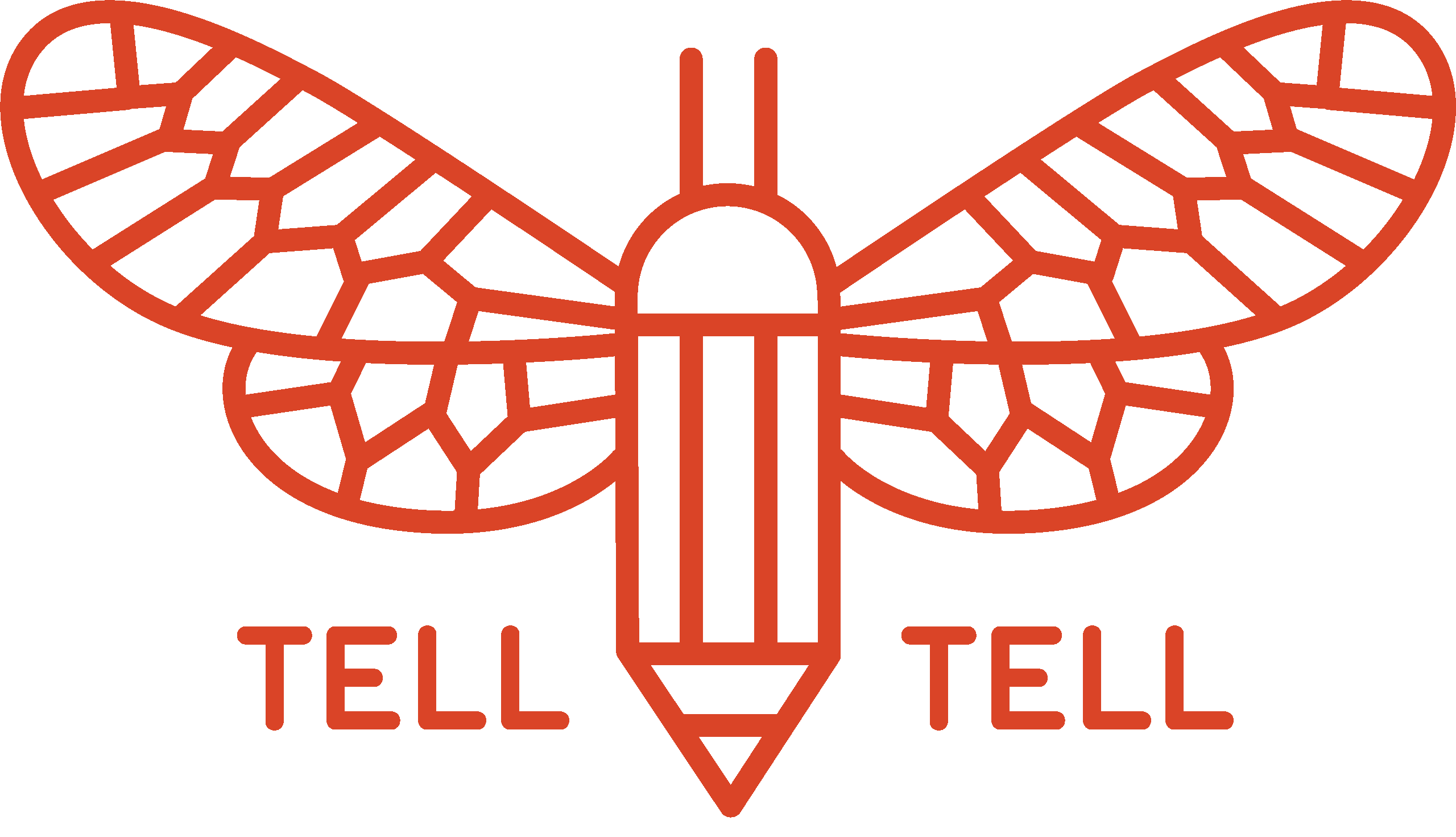




Comments (0)