
When it comes to marketing your self-published poetry collection, the power of video cannot be denied. Recent stats from Oberlo show that 85% of all internet users in the United States engage with video content monthly. With that stat in mind, there are several ways that videos can help make your poetry—and you as an artist—more memorable to your audience.
Emotion and connection are essential parts of poetry, and, coincidentally, they’re also key parts of making compelling video. Making videos of your poetry and poetry readings offers viewers a chance to connect with you and allows you to convey emotion in a powerful way. It’s also one of the best ways to add your personality and flair to your marketing of your work. Whether you’re a hardcore diva or more of a wallflower, showing viewers who you are and how your personality relates to your work is an authentic way to connect—and we’re all about that.
Also, video gives you access to a TON of free traffic. Like we mentioned above, so many people view video content on a regular basis and view a variety of genres and content types. There are so many people actively searching for poetry and literature-related content online at any given time, and offering quality content for viewers and using keywords (more on that later) will help you capitalize on the growing video trend and use it to sell your self-published poetry collection.
How To Give An Amazing Poetry Reading Online
Soooo…now that we’ve given you some reasons to dust off that old video camera (we kid, your smart phone works fine), let’s talk about some practical tips on how you can give an amazing poetry reading online.
Make eye contact
This can feel a little weird—staring at your phone screen and not at a real person—but good eye contact will make a difference in the quality of your videos. A good rule of thumb is to look right above the camera lens. If you’re looking right at the camera lens, it can make you more nervous, and depending on the light and flash settings, it can also make your eye color appear odd. Looking right above the camera (at a wall, for example) gives you a focal point and makes it appear as though you’re looking directly into the camera.
Consider investing in a tripod
You don’t necessarily need to do this to film an amazing reading, but we recommend investing in an inexpensive tabletop tripod for your smartphone. These tripods will keep your phone in place throughout filming so you can avoid accidental drops, issues with wobbling, or lopsided footage.
Read your poems slowly—slower than you think you need to!
Raise your hand if you’ve ever had to speak in public and realized afterwards that you sped through it so quickly that people had a hard time understanding you (raises hand). Sloooowww down. Yes, more than you think you need to. With poetry, pacing can elevate your work, so it’s important to get it right if you want to give an amazing reading. Practice makes perfect, so try filming yourself at different speeds before publishing a video or going live.
Take deep breaths
This goes hand in hand with the pacing of your poem. The last thing you want is to be gasping for air mid-stanza, so it’s important that you take deep breaths. Find natural pauses in your work and plan for deep breathing in those sections. Not only will it help calm any nerves you have, but it will help slow your pace a bit as well. It’s a good idea to make notes to indicate where you should pause to breathe or to add emphasis.
Get your space ready
Before filming or going live, set up your space in a way that you’re able to emote without smacking into anything (no blooper reels, please), and you can either recite from memory or read your poem while maintaining good eye contact. Good, open spaces with lighting—natural lighting is the best—will go a long way in creating quality content. Avoid any shiny objects or things that would appear behind you during the reading and distract the viewer. And if you live with others, warn them in advance that you’ll be doing the reading so they don’t walk in!
Emote
If your poetry is about sadness, show it. If it’s about exuberance and joy, show it. Emoting with facial expressions and hand gestures really elevates a poetry reading and draws viewers in. You want to make sure you’re not going overboard to the point where it’s distracting, but do it in a way that is authentic to you and your message. Here’s a good example of emoting that adds to the experience of the poem.
Always include info on where people can reach you
At the end of your videos, make sure you include your contact information, links to where viewers can buy your poetry collection, and any relevant information about the poem. You can do this with lower-thirds (this doesn’t have to be fancy, and you can use iMovie for this). Or for a lower-tech option, you can put it in the body of the video description.
Check out these examples of superb poetry readings:
- “After Eden” Poetry Reading – Video
- “If The Hat Fits” Poetry Reading – Video
- Virtual Poetry Reading – Video
How to Incorporate Video into Your Marketing Strategy
Now that we’ve talked about how to give a killer virtual poetry reading, let’s talk about incorporating it into marketing your self-published poetry collection. One of the best things about video content is that it can be repurposed for multiple platforms…and we’re all about efficiency. For example, you can take footage from a Facebook or Instagram Live, download it, and reupload to YouTube and your website, or you can break down longer content into smaller video clips and use them in multiple posts on social media. Here are some best practices to incorporate on some of the best video platforms.
YouTube
Check out this beginner guide to setting up your channel.
YouTube is a great way to share your poems and promote your work. YouTube has more than 2 billion users looking for content in a variety of genres. It serves as a portfolio of sorts, and you can embed YouTube videos on your website.
With YouTube, one of the most important things to remember is to fill in the closed captioning, which will provide a written version of everything said in the video. Yes, it’s extra work, but in addition to making your work available to people with disabilities or those hard of hearing, it also helps with content keyword searchability. There are ways to upload a caption file, allow automatic captions, or to manually type the words alongside the video replay. Take a look at what each entails and how to do it.
Be sure to be intentional with your title, video description, and tag keywords. Google scans these to help people find your content, so you want to make sure you’re using descriptive words (aside from the obvious ones, like poetry).
Check out these poetry YouTube channels:
- https://www.youtube.com/user/ButtonPoetry
- https://www.youtube.com/user/PoetryFoundation
- https://www.youtube.com/channel/UCMbWrLV3xwKly6vqhnl0IXg
Facebook Live
Check out this guide on how to go live on Facebook.
Facebook Live is a great tool for generating a live, organic audience that will engage with your content. It gives you access to a platform with 2.7 billion monthly users, and there are features like real-time commenting and ways for viewers to react to the content that can help cheer you on during your poetry reading. And like we mentioned before, even after you go live, you have the option to download the video and/or save it to your profile so that it can remain for people to view later on.
The big tip when it comes to a successful poetry reading on Facebook Live is to plan ahead and promote your reading to maximize attendance and engagement. You can do last minute or off-the-cuff videos, but creating an event with a planned date and time, leveraging your social media following, and planning out exactly what you’re going to do during the live stream will give you the best result. That little bit of time and effort is definitely worth it!
Instagram Live vs. IGTV
Instagram is a growing platform with more than 1 billion active users. We’ve talked before about how it’s a highly visual platform, but video content has become an increasingly important part of the content mix. There are two primary ways we recommend sharing videos on Instagram—Instagram Live and IGTV.
There are different times and circumstances best suited to each: Instagram Live (similar to Facebook Live) is good for engagement, is live (of course!), has a four-hour time limit, and disappears after 24 hours, kind of like Snapchat. You can pin the video to your profile, and it’s great for Q&A because you can interact with viewers in real time. IGTV allows for longer streaming, remains permanently on your profile, and is similar to YouTube content but still offers some organic engagement.
Remember—be authentic and consistent, and ask your family and friends to share your content!
References
Oberlo – 10 Video Marketing Statistics
“Catalog of Unabashed Gratitude” Poetry Reading – Video
“After Eden” Poetry Reading – Video
“If The Hat Fits” Poetry Reading – Video
Virtual Poetry Reading – Video
Google – Add Your Own Closed Captions Post
Facebook – Changes From Pages Manager App to Facebook Business Suite Mobile App
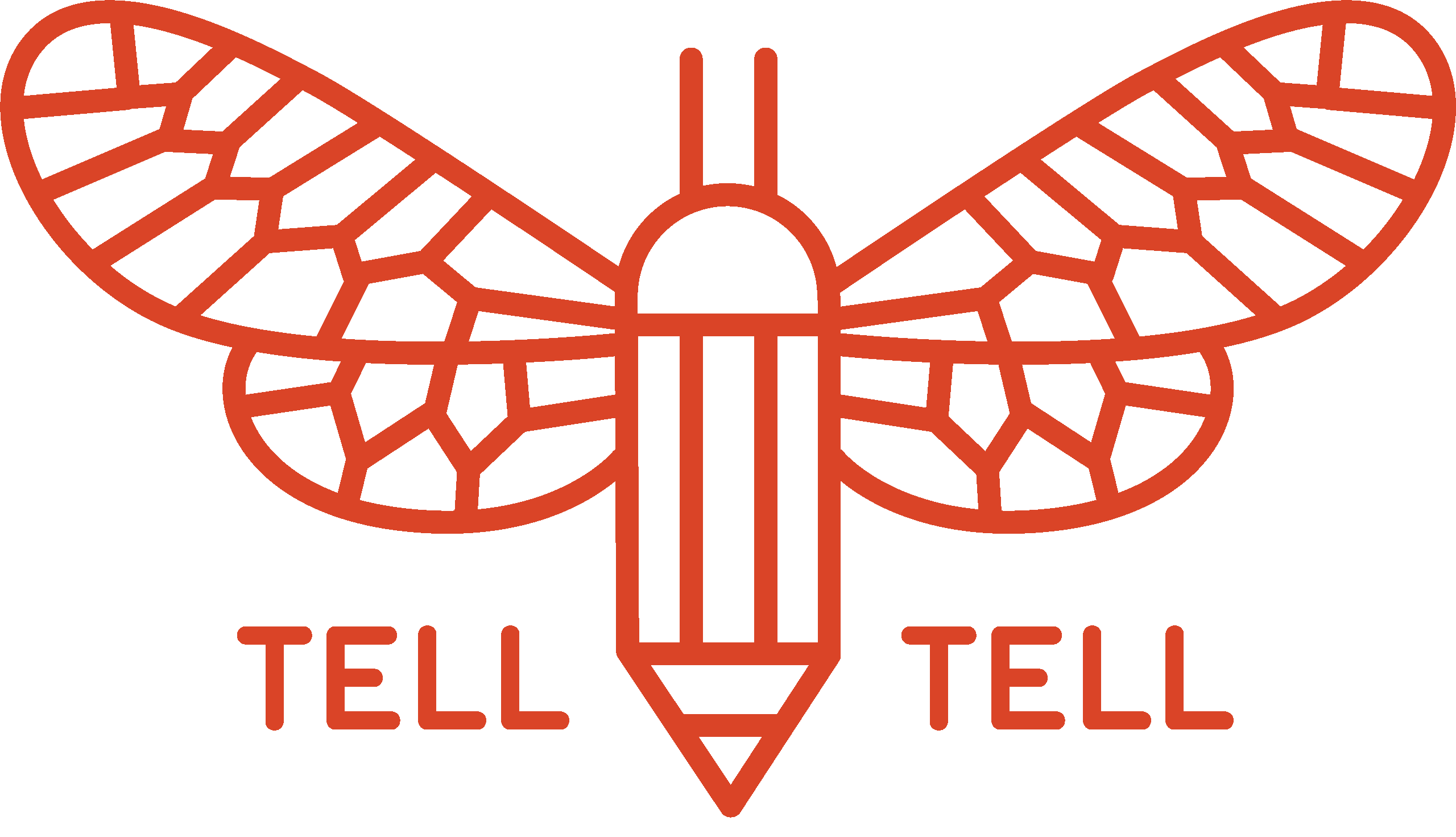




Comments (0)